Broadcast Bridge user testimonial: Jesse, Broadcast & AV Specialist
— remote speakers, remote presenters, remote guest, hybrid event, virtual event, remote broadcast, livestream, Zoom, Teams, Broadcast Bridge, streaming, NDI, SDI, WHIP, SRT, low latency video, vMix, OBS, vision mixer, event tech, production tech — 2 min read
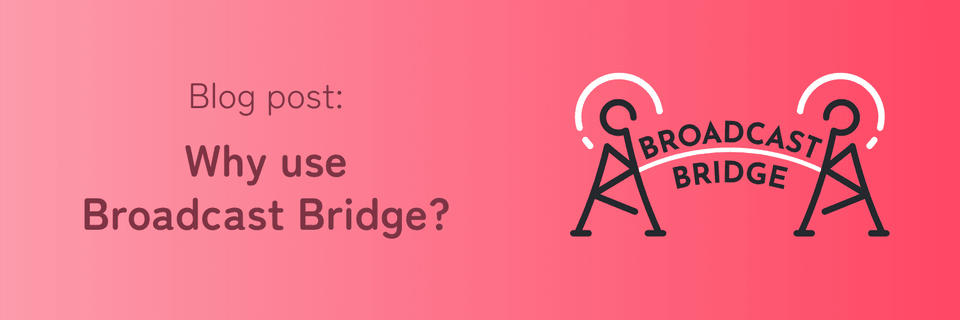
In case you missed it, our remote guest video software Broadcast Bridge has had a bunch of awesome feature updates recently ✨
You might be wondering how Broadcast Bridge differs from other video conferencing tools 🤔…
Why use Broadcast Bridge?
We’ve designed Broadcast Bridge with AV technicians in mind:
✅ No more wrestling with Zoom or Teams
✅ No additional hardware required
✅ NDI, WHIP, SRT and web-based inputs
✅ NDI & SDI outputs
✅ ISO video and audio feeds
✅ Works with OBS, vMix and other vision mixing software, and ATEM switchers
✅ Pick your video quality and codec
✅ Customisable and flexible to fit in with your production
✅ Easy to manage your remote guests - invite them with an email or URL, use tally to show them when they’re live, use tagging to create a ‘green room’ or control who can see who.
User testimonial
Don’t take our word for it though! Find out what broadcast and AV specialist, Jesse Gillgrass, thinks of the software:
”I was introduced to Dan and Broadcast Bridge a few years ago in order to complete a series of virtual call interviews for CommCon 2021.
I have to say this setup is super easy and very intuitive and for me, I would much prefer this to using Zoom, Teams and other video calling softwares that are currently on the market.
Broadcast Bridge works over NDI so bringing in each source (video caller, PowerPoint presentation, videos etc) is so straightforward. You simply enter the room and then bring in the source via NDI (in this case I was using vMix) the video and audio both carry over without any add ons, making it so straightforward to start your virtual production.
Another great thing with Brodacast Bridge is that I found there was zero lag with picture and audio and the conversations between each contributor felt like it was in real time, in person. I have experienced with other video calling softwares, due to different internet connections from each contributor, this can have a delay in the conversation. I never experienced this with Broadcast Bridge.
All in all, I would highly recommend this to anyone wanted a real-time feel for their virtual or hybrid production.”
Ready to get started?
Did you know we offer a 7-day free trial of Broadcast Bridge? No card required so you can test it out without being locked in. There’s also the option to cancel at any time if you do decide to sign up for Broadcast Bridge beyond the trial. 👍
If you need support, you can email us on [email protected].
Join us at Event Production Show in London 28 - 29 Feb
We will be exhibiting at Event Production Show on 28 - 29 February 2024 at ExCeL London. Come and find us at the Start-Up Pavillion for a demo and a chat.
See you there!
- Ellie & the Everycast Labs team