Broadcast Bridge New Features: SRT
— SRT, remote speakers, remote presenters, hybrid event, virtual event, remote broadcast, livestream, Zoom, Teams, Broadcast Bridge, feature highlights, streaming, WebRTC, tally, websource, WHIP, low latency video, return feed, programme feed, VMix, OBS, vision mixer, event tech — 4 min read

At the end of last year, we launched v2 of our video software, Broadcast Bridge 🎉
We’ve written a blog series about all the new features, here’s what we’ve covered so far:
- a native app: making it simpler to run Broadcast Bridge
- End-to-end tally: so your participants can see what’s live and what’s on preview
- websource: making it possible to stream using just a URL
- WHIP: allowing you to stream live video directly from your encoder and straight into the Broadcast Bridge server
Today’s blog is all about SRT…
What is SRT?
Our developer Marco explained this in detail over on our sister company Nimble Ape’s blog, but here’s a summary:
SRT is an open source protocol for the transmission of media and data across unreliable networks.
SRT is favoured as a cheaper solution for resilient, low latency, flexible media feeds - an alternative to satellite transmission or private fibre link.
The protocol offers a latency buffer for packet loss recovery and supports encryption. It is also codec-agnostic, so it offers great flexibility for video professionals wanting to transfer their own media.
How can I use SRT with Broadcast Bridge?
We try to make Broadcast Bridge as flexible as possible so you can use it in the ways that suit you. If you’re an SRT fanatic, here’s some applications for using SRT within the software…
- For SRT-enabled cameras: You can send the camera media directly to Broadcast Bridge to share with your team and talent!
For example: When running a hybrid conference or event, you might have cameras on the audience to capture their questions and reactions and you may also want your remote speakers to be able to see those audience questions and reactions.
You can use Broadcast Bridge to send that camera signal directly to your remote speakers - they don’t need to be in the studio with you or even in the same location.
- For return feeds: Send your return feed to your event techs and remote speakers with ease
For example: Some of you will be using VMix for vision mixing, and currently it doesn’t support WHIP output so one of the ways to get a return feed from VMix into Broadcast Bridge would be via SRT.
Of course, these are just a few suggestions. If you’re using SRT already, you’ll know how flexible it is, and how you want to use it and we’ve designed Broadcast Bridge to fit in with your current tools and workflow so it’s easy to implement.
Setting up SRT in Broadcast Bridge
It’s simple to get started with SRT in Broadcast Bridge; simply create an SRT input within your Room setup and you’ll get given an SRT URI to enter into your SRT software of choice, whether that’s VMix, OBS or hardware like an SRT-enabled camera.
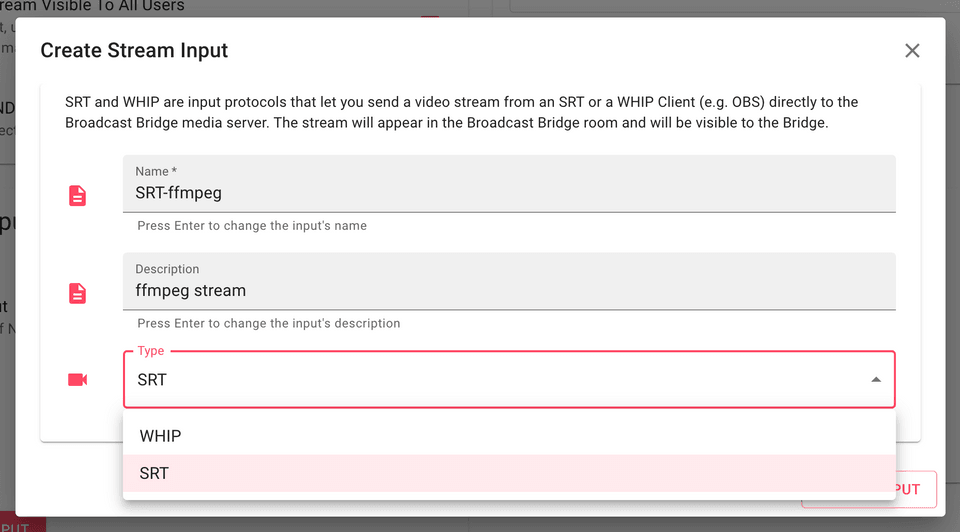
You can add a stream input type from the room settings to generate the endpoint. Both SRT and WHIP inputs are supported.

Click a button to copy the SRT endpoint and paste it into your vision mixing software for streaming.
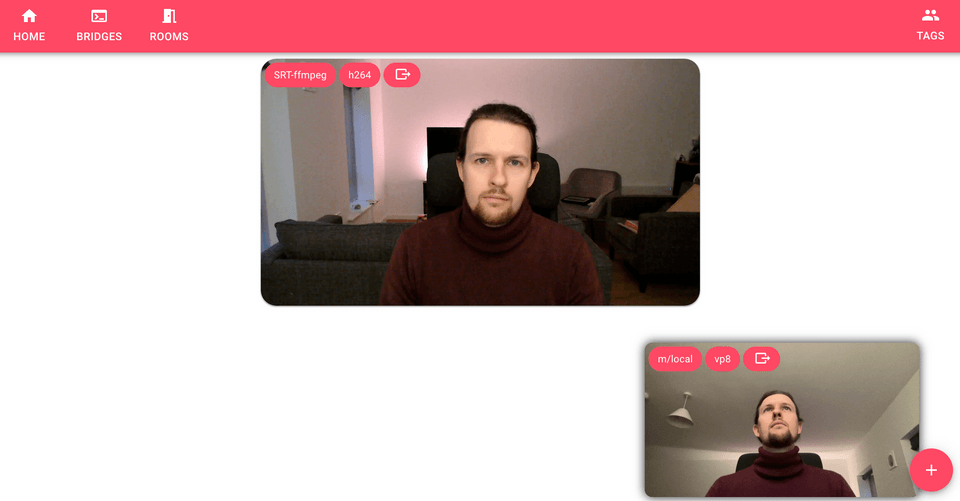
The SRT stream is visible inside the room as a remote stream.
And that’s SRT in Broadcast Bridge 🙂
Ready to get started?
If you need support, you can email us on [email protected].
Did you know we offer a 7-day free trial of Broadcast Bridge? No card required so you can test it out without being locked in. There’s also the option to cancel at any time if you do decide to sign up for Broadcast Bridge beyond the trial. 👍
Join us at Event Production Show in London 28 - 29 Feb
We will be exhibiting at Event Production Show on 28 - 29 February 2024 at ExCeL London. Come and find us at the Start-Up Pavillion for a demo and a chat.
See you there!
- Ellie and the Everycast Labs team